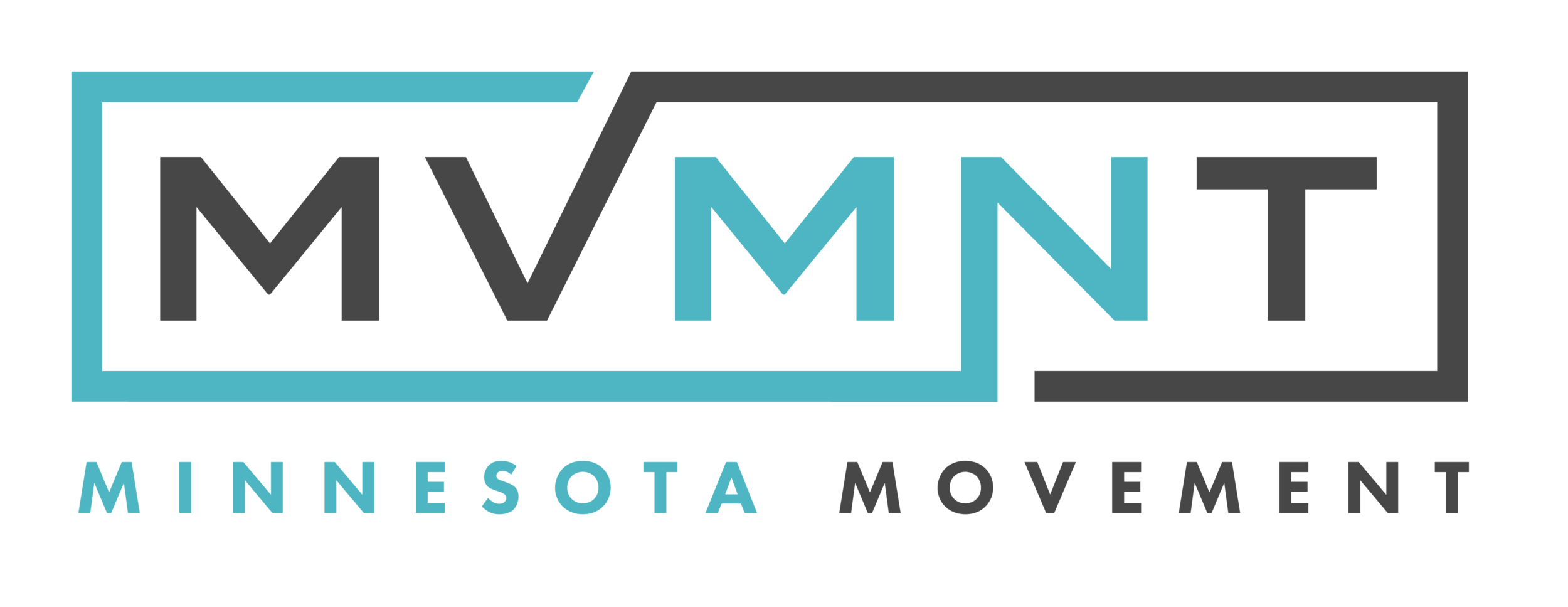Optimize Your Workday / Standing Desk Ergonomics for Better Posture
In recent years, standing desks have surged in popularity. Touted as a solution to the more sedentary lifestyle that plagues many office workers. As a Sports Chiropractor, we often see the benefits of standing desks in practice and our personal life.
However, like any tool, they must be used correctly to reap the full benefits and avoid potential pitfalls.
Movement (or postural) variability is key. Standing isn’t better than sitting. Again, it’s variability that is integral to the system’s tolerance. Ask any restaurant server who stands all day how they feel or what they want to do as soon as a shift is over. They want to sit! And that’s okay!
Personally speaking, most of my day I’m bent over patients and putting myself into awkward positions treating and showing rehab movements. So the variability that I’m putting into my system on these days is great! But on the days where there’s more desk work or computer work - I try to split time between sitting at the desk and using the standing desk in my treatment room.
Wondering how this might work for you? Here's a comprehensive guide to standing desk ergonomics to help you stand tall and work comfortably.
Why Consider a Standing Desk?
Before diving into ergonomics, it's essential to understand why standing desks are beneficial. Prolonged sitting has been (potentially unsubstantiated-ly) linked to various health issues, including obesity, cardiovascular disease, and musculoskeletal problems. Alternating between sitting and standing throughout the day can:
- Reduce back and neck pain
- Increase energy and productivity
- Improve posture and muscle engagement
- Promote better circulation and overall health
However, transitioning to a standing desk isn’t about abandoning your chair completely. The goal is to find a balance that works for you, incorporating both sitting and standing into your routine.
Ergonomic Principles for Standing Desks
1. Desk Height:
Your standing desk should be at elbow height. Generally speaking this will be somewhere between 38-46 inches depending on your height. If possible, an adjustable desk is best BUT if you have to choose a stationary height always err on the lower side. This is because you can always add in some small books or something similar to raise the desk up if necessary. When standing normally as if you’re working from a laptop, your elbows should be at a 90-degree angle, with your forearms parallel to the floor. This typically means the desk surface should be at or slightly below the height of your elbows.
2. Monitor Position:
Position your monitor so that the top of the screen is at or just below eye level. This helps prevent neck strain. Ensure the monitor is about an arm's length away from you. If you MUST use a laptop instead of an external monitor that’s fine! Think about stacking it up on a few old books for an hour or two throughout the day. Or even leaving it at that height and potentially investing in an external keyboard. If you use dual monitors, place them at equal left vs. right distances to avoid excessive neck rotation. No one like’s looking to one side all day!
3. Keyboard and Mouse Placement:
Keep your keyboard and mouse on the same surface to prevent reaching and straining your shoulders. Your wrists should be straight, and your hands should float above the keyboard with a light touch. Consider using an ergonomic keyboard and mouse to reduce strain. Again, if you’re using a laptop as mentioned above maybe consider using an external keyboard and mouse.
4. Footwear and Foot Position:
Alter between wearing nice supportive shoes and going barefoot. Remember, variability is key here. Avoid standing on hard surfaces for prolonged periods. Use an anti-fatigue mat to reduce pressure on your feet and legs. Shift your weight occasionally and consider using a footrest to change positions and reduce strain. Even using a small yoga block or old Amazon box to place one foot up/on for 15-20 minutes will alleviate a lot of potential tension. Just remember to switch sides every now and then!
5. Movement and Posture:
Standing still for long periods can be as detrimental as sitting. Aim to move every 20-30 minutes. Small movements, like shifting your weight, stretching, or walking around, can prevent stiffness and muscle fatigue. Maintaining a neutral spine with your ears, shoulders, and hips in alignment for a period of time is a lofty goal. Give yourself some grace to wiggle around! Shift your weight to the left for a while. Then to the right. Stagger your left foot forward for a few minutes. Then your right for another few minutes. MOVE!
6. Sit-Stand Ratio:
Start with a sit-stand ratio of 1:1, gradually working up to a 1:2 or 1:3 ratio. For example, stand for 30 minutes and sit for 30 minutes, eventually progressing to standing for 40 minutes and sitting for 20 minutes. Listen to your body and adjust accordingly. Again I can’t stress this enough - STANDING IS NOT ‘BETTER’ THAN SITTING! It’s the variability that our system craves the most!
Tips for a Smooth Transition
1. Use Reminders: Set reminders on your phone or computer to switch between sitting and standing. Apps like Stretchly or Stand Up! can be helpful. Or, think about standing when you have a specific ‘task’ to complete. For example, maybe you decide to stand during every Teams/Zoom meeting but allow yourself to sit when writing emails or spreadsheets. (To be fair I have no idea what corporate people actually do all day so feel free to adjust these ideas accordingly.)
2. Alter what ‘Good Posture’ looks like: Whether sitting or standing, always aim for an intent with your posture. Avoid slouching or leaning excessively on one leg for LONG periods of time but allow yourself to wiggle around a bit.
3. Stay Active: Incorporate regular breaks for stretching and walking. Engage in exercises that strengthen your core and back muscles. Stretch things out. Do a few squats. Drop into a lunge every now and then.
4. Listen to Your Body: Pay attention to any discomfort or pain. Don’t necessarily think about avoiding those positions but rather adjust your setup and habits accordingly so that they’re not debilitating or leading to compensation. Shoot us a message or call us at 651-447-8898 if you have any questions with any aches or pains!
Standing desks offer numerous health benefits, but a proper set-up and approach is crucial to avoid creating new problems while solving old ones. By following these ergonomic principles, you can make your standing desk a valuable tool in promoting a healthier, more active workday. Remember, the key is balance and listening to your body’s needs. Stay active, stay comfortable, and keep moving towards a healthier you!